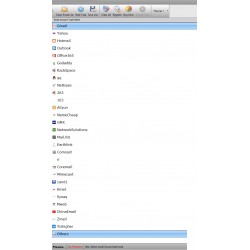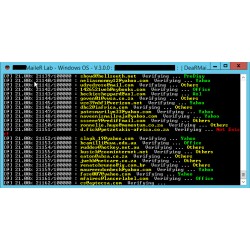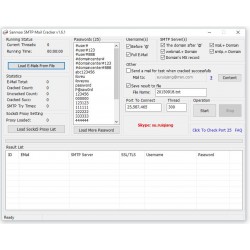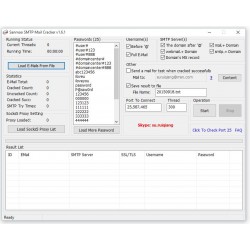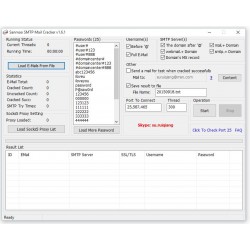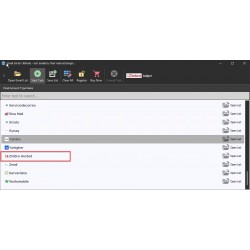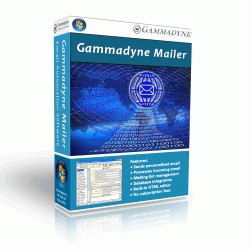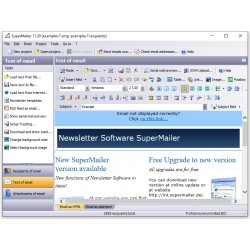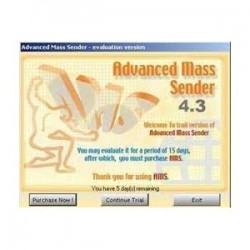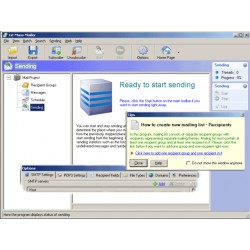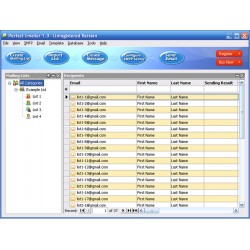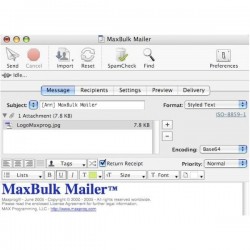Cart
0
Product
Products
(empty)
No products
To be determined
Shipping
$0.00
Total
Product successfully added to your shopping cart
Quantity
Total
There are 0 items in your cart.
There is 1 item in your cart.
Total products
Total shipping
To be determined
Total
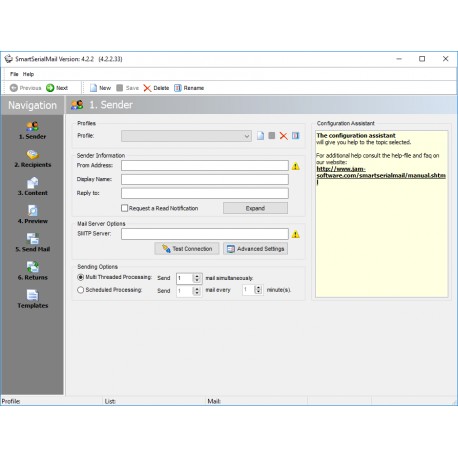 View larger
View larger
Smart Serial Mail v4.2.2
New product
With the email marketing software SmartSerialMail you will be able to create informative newsletters, personalize serial emails, and send out bulk mailings.
5330 Items
By buying this product you can collect up to 1 loyalty point. Your cart will total 1 loyalty point that can be converted into a voucher of $0.30.
- Remove this product from my favorite's list.
- Add this product to my list of favorites.
More info
-
Manage User Profiles
- Different user profiles enable you to use different return addresses and help you managing your email marketing campaigns.
- Simply import existing email account settings from Microsoft Outlook.
-
Manage recipient information
-
- SmartSerialMail saves all recipient data to an internal database - no external solution needed.
- Use a wide range of editing options to manage recipient lists. Data maintenance (e.g. subscriptions and cancellations) has never been this easy.
- Import recipient lists from different sources and re-use email addresses with the comfortable One-Click-Import.
- Use punycode to include characters from different language (such as Chinese, Arabic, or Japanese) in email addresses.
- Benefit from the Enterprise Edition's additional features:
- Import email addresses from the Active Directory.
- Your team works simultaneously with different installations of SmartSerialMail.
- Use CC-email addresses for each recipient.
- Connect your own SQL database to SmartSerialMail.
- Update recipient lists from external sources without having to re-import them.
- Filter recipient lists according to criteria of your choice.
-
-
Customer Relationship Management at its best
The SmartSerialEnterprise Edition makes CRM child's play:- Manage bounced emails and erase invalid recipient addresses from the mailing lists automatically.
- Process opt-in and opt-out-emails automatically and create permission-based mailing lists as well as blacklists (including wildcards).
- Read the content of opt-in emails when processing them and import customer information to your recipient lists automatically.
- Manage tracking links and measure klick rates via webserver-based tracking.
- Easily upload and embed graphics to your webserver to view the open rates of your serial emails.
- Segment data and anaylze your campaigns with clear statistics and charts.
-
Easy-to-use HTML-editor
-
- The integrated HTML editor offers a wide range of design options for newsletters and e-blasts:
- Get an overview over all embedded pictures
- Manage all links in one menu
- Create plain text content automatically or manually
- Protected mode prevents unwanted alterations of the source code
- Quick and easy upload of pictures to your webserver.
- The HTML compatibility test warns you of possible problems users of different email software might experience when trying to view your email.
- The integrated HTML editor offers a wide range of design options for newsletters and e-blasts:
-
-
- come with a choice of
-
-
-
- for your newsletters or serial emails. Want to use your company colors? Simply change the template colors to fit your needs. Your version does not feature the free content package yet? Simply
-
-
- today!
-
-
Placeholders and Quick Parts
-
- Use placeholders to personalize your serial emails and newsletters.
- SmartSerialMail provides predefined placeholders for important text objects (such as first and last name).
- Use any data from your address lists as a placeholder.
- Have SmartSerialMail select the correct quick part based on information provided by the recipient list with recursive placeholders
- Manage and shorten long placeholders with the help of Alias Placeholders.
- Customizable Quick Parts help you re-use content (text and graphics).
- In the Enterprise Edition you can employ
- Use placeholders to personalize your serial emails and newsletters.
-
- to create reusable content.
-
-
Preview and Sending
-
- Use your Office365 or MS Outlook account to send emails via the Exchange Web Services (EWS).
- Get detailed delivery reports.
- Never send the same email twice: SmartSerialMail synchronises the delivery status.
- Send emails in background while you continue working or close the main application.
- Lighten the load on your network by sending out your e-blast in intervals.
- Play by your provider's rules and never ignore sending limits by limiting the emails you will send out.
- Here's how the SmartSerialMail Enterprise Edition can help you even more:
- The integrated spam-check makes sure your newsletter won't be falsely recognized as spam.
- Extended sending options allow you to subvert sending limits, schedule deliveries, save emails as EML files (e.g. for the Exchange Pickup Folder) and send emails without an email account.
- Print the preview.
-
-
Send attachments
-
- Compress attachments: reduce the size of mailings and send them faster.
- The SmartSerialMail Enterprise Edition offers individual attachments:
- Send personalized attachments to different recipients of the same email. Use placeholders to create a different file for each recipient.
-
-
Additional security
- Make protection of privacy your top priority and don't share important contact information with international and insecure servers! SmartSerialMail is not web-based but works out of the security of your own network or PC.
- Digitally sign your emails with S/MIME.
- Undo mistakes with the SmartSerialMail history.
-
Easy Start
- A step-by-step wizard helps you getting started.
- Work directly in the HTML-code or use the comfortable WYSIWYG-editor.